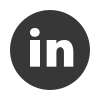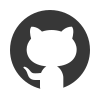직렬화
직렬화와 역직렬화
- 클래스의 상태를 저장해 전송하거나 저장할 일이 있다. 그럴때 인스턴스의 어느 순간을 저장하는것을 직렬화라고 한다. (Serialization)
- 인스턴스의 저장된 상태를 다시 복원하는 것을 역직렬화라고 한다. (Deserialization)
- 직렬화란 간단하게 인스턴스의 내용을 연속 스트림으로 만드는 것이다. 스트림으로 만들어야 파일에 쓸 수도 있고 네트워크로 전송할 수도 있다.
- 직렬화를 위한 보조 스트림
ObjectInputStream(InputStream in)ObjectOutputStream(OutputStream out)
- 직렬화/역직렬화 테스트
class Person implements Serializable {
// private static final long serialVersionUID = -2345L;
String name;
String job;
public Person() {
}
public Person(String name, String job) {
this.name = name;
this.job = job;
}
public String toString() {
return name + ", " + job;
}
}
public class SerialTest {
public static void main(String[] args) throws ClassNotFoundException {
Person personKang = new Person("Kang", "CEO");
Person personPak = new Person("Pak", "CTO");
try (FileOutputStream fos = new FileOutputStream("serial.out");
ObjectOutputStream oos = new ObjectOutputStream(fos)) {
oos.writeObject(personKang);
oos.writeObject(personPak);
} catch (IOException e) {
e.printStackTrace();
}
///
try (FileInputStream fis = new FileInputStream("serial.out");
ObjectInputStream ois = new ObjectInputStream(fis)) {
Person s1 = (Person) ois.readObject();
Person s2 = (Person) ois.readObject();
System.out.println(s1);
System.out.println(s2);
} catch (IOException e) {
e.printStackTrace();
}
}
}
- Serializable 인터페이스 : 직렬화를 사용하기 위해 대상 클래스를 Serializable 인터페이스로 구현해야한다.
- transient 키워드 : 직렬화 하고 싶지 않은 변수나 클래스, 또는 직렬화 할 수 없는 클래스를 제외할 때 자료형 앞에 사용한다.
- serialVersionUID : 객체를 직렬화나 역직렬화를 할 때 클래스의 상태가 다르면 오류가 발생한다. (클래스 수정과 같은 변경 과정 등등) 그래서 직렬화를 할 때 자동으로
serialVersionUID를 생성하여 정보를 저장한다. 이것을 비교하여 클래스 내용이 변경되었다면 버전이 맞지 않다는 오류가 발생한다.
Externalizable 인터페이스
– 개발자가 구현해야 하는 메소드가 있다.
그 외 IO클래스
File Class
- 파일 그 자체의 개념을 추상화한 클래스.
- 입출력 기능은 없으나 파일 경로 같은 정보를 알 수 있다.
- File 클래스 테스트
public class FileTest {
public static void main(String[] args) throws IOException {
File file = new File("newFile.txt");
file.createNewFile();
System.out.println(file.isFile());
System.out.println(file.isDirectory());
System.out.println(file.getName());
System.out.println(file.getAbsolutePath());
System.out.println(file.getPath());
System.out.println(file.canRead());
System.out.println(file.canWrite());
file.delete();
}
}
RandomAccessFile Class
- 파일의 임의의 위치로 이동하여 자료를 읽을 수 있다. (파일 포인터)
- 파일의 입력과 출력을 동시에 할 수 있다.
- 파일 포인터의 위치를 잘 지정해야한다.